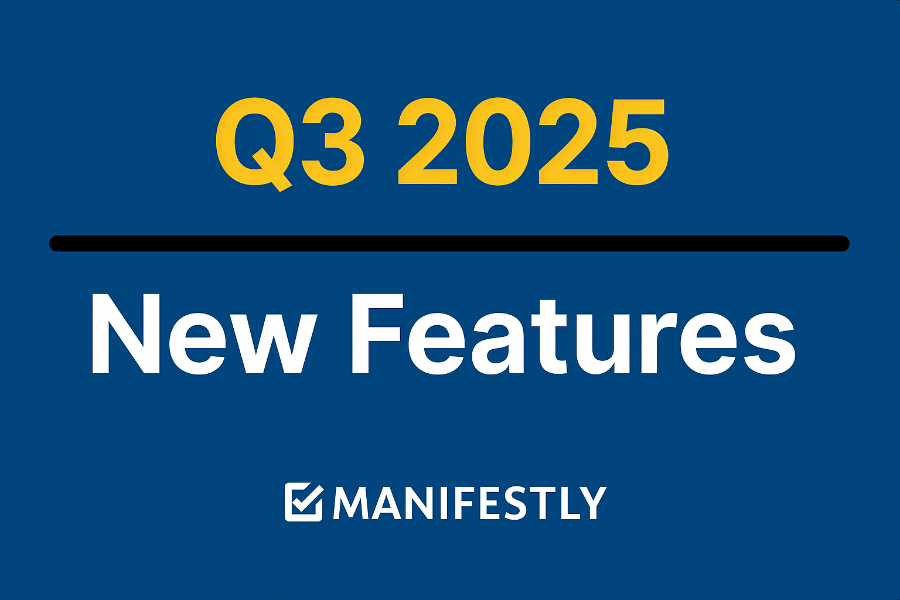
Summary
Two big updates. Major time-savers.
- Workflow Versioning — Safely test and publish updates without disrupting live workflows.
- Reusable Step Library — Build once, reuse everywhere, keep every SOP consistent.
We also expanded tagging across the app — steps, runs, and workflows — giving you clearer visibility, tighter integrations, and better reporting.
Q3 focused on structure and clarity so teams can move faster with fewer mistakes.
Reusable Step Library
Released: September 30th, 2025
Create and curate reusable steps—with instructions, fields, tags, and rules—that teams can insert into workflows to ensure consistency and speed.
- Consistent SOPs: One approved version used across workflows.
- Faster building: Drop in common steps like “Verify Identity” or “Notify Customer.”
- Easy updates: Edit once in the library; all workflows using it update automatically.
How to use: Create steps in the library and add them to workflows via Add from Library. Only admins can create library steps.
Multi-Tag Filtering with AND/OR Logic
Released: September 13th, 2025
Refine results on the Runs page by selecting multiple tags and choosing how they combine—AND or OR.
- AND: Show runs with all selected tags.
- OR: Show runs with any selected tags.
Combine this with filters for assignee, status, or date for sharper insights.
Workflow Versioning
Released: September 3rd, 2025
Make changes in a private Draft, keep a stable Published version for your team, and maintain a full version history with restore. Runs are always created from the published workflow.
- Draft vs. Published: Edit freely in Draft while your team continues using the live version.
- Version History: Each publish captures who, what, and when—with one-click restore.
- Audit & Compliance: Full change tracking builds accountability and trust.
Bulk Workflow Actions for Archive and Tagging
Released: September 2nd, 2025
Quickly organize or clean up by selecting several workflows and archiving them or applying/removing tags in bulk.
- Apply or remove tags across multiple workflows at once.
- Archive outdated workflows without deleting history or compliance records.
Use this after filtering by department for efficient management.
Filter Assignments and Steps Due Today, This Week, or Next Week
Released: August 14th, 2025
Focus instantly by showing only assignments and steps due within a specific timeframe. Great for dashboards or daily standups.
- Today: Items due now.
- This Week: Items due before the week’s end.
- Next Week: Upcoming deadlines for the following week.
Dashboard Item Sharing
Released: August 11th, 2025
Share dashboard items with entire departments so everyone sees consistent live data.
- Department-level visibility (not individual users yet).
- Access respects existing role and permission rules.
- Change sharing settings or stop sharing anytime.
Tag Steps in Workflows
Released: July 31st, 2025
Add tags to workflow steps so future runs automatically inherit them. Filter runs by tags like Safety, Client-Facing, or Prep.
- Tags added at the workflow level are inherited when runs start.
- Filtering by tag helps teams zero in on specific work categories.
See These Features in Action
Catch up on earlier updates:
Explore every recent enhancement on our Latest Features page.
Want a walkthrough of these updates? Schedule a free, personalized demo with our team.
Help shape what’s next — share your ideas and help prioritize our 2026 roadmap through our Feature Feedback Form.
